A modding tool for the game called Streets of Rage 4 intended for livestreams
This app lets your viewers enter commands in chat to interact with your Streets of Rage 4 game in real-time by manipulating your stars, gravity, health, speed, character size, chosen character, selected move set, and your lives! (SOR4 only! Not your actual lives!) This app only works for the Steam version of the game as far as I know and is known to work only on the v7 patch of the game (v07-s r13060M) released back in July 23/24, 2021. Also, this only works on the Twitch streaming platform. If you have any requests or questions, please send me a message!
It is advisable to regulate what your viewers can do by not enabling all of the commands but it is totally up to you. After setting things up, you can test this app by going to your channel on Twitch and type commands there even if you’re not on stream.
Project Details
- Language: C#
- Supported Operating Systems: Windows 10 and newer
- Download: https://sourceforge.net/p/sor4-vs-chat/
- Source: https://github.com/honganqi/SOR4VSChat
Usage
- Make an account for your bot on Twitch. If you prefer, you can use your own account to respond to chat and skip this step.
- Request an oauth code Go to https://twitchapps.com/tmi/ and log in with your bot (or your account) and get an OAuth token. An OAuth token is one that allows an app to “log in immediately” without using username and password; like those “log in with Google, Facebook, Twitch” buttons. You need this because the bot needs to be logged in to respond to chat.
- The OAuth Token should include the “oauth:” prefix.
- Input your details. In this app, input your bot’s name and your channel name in the boxes above. If you are using your own account, your “Bot username” should be your account’s username.
- Never show your OAuth token to anybody. This will allow anybody to control your bot.
- Display the command list. Type in !vs and !vschat in chat to see your currently enabled commands!
Stream Overlay
Included in this package are some files which you can add to your streaming software (OBS, etc.).
If you want to display the current number of lives on your overlay for Survival Mode, you may add response_p1_life.txt as text sources in your streaming software. Other text files are also available if you are playing co-op.
If you want to show visual feedback on what commands are being used, you may add the response_feedback.html file as a browser source. This comes with images named response_*.png which the HTML file needs. The HTML file reads from a text file named response_feedback.txt which is automatically created by the VS Chat app on runtime. Feel free to customize the HTML and image files to your liking.

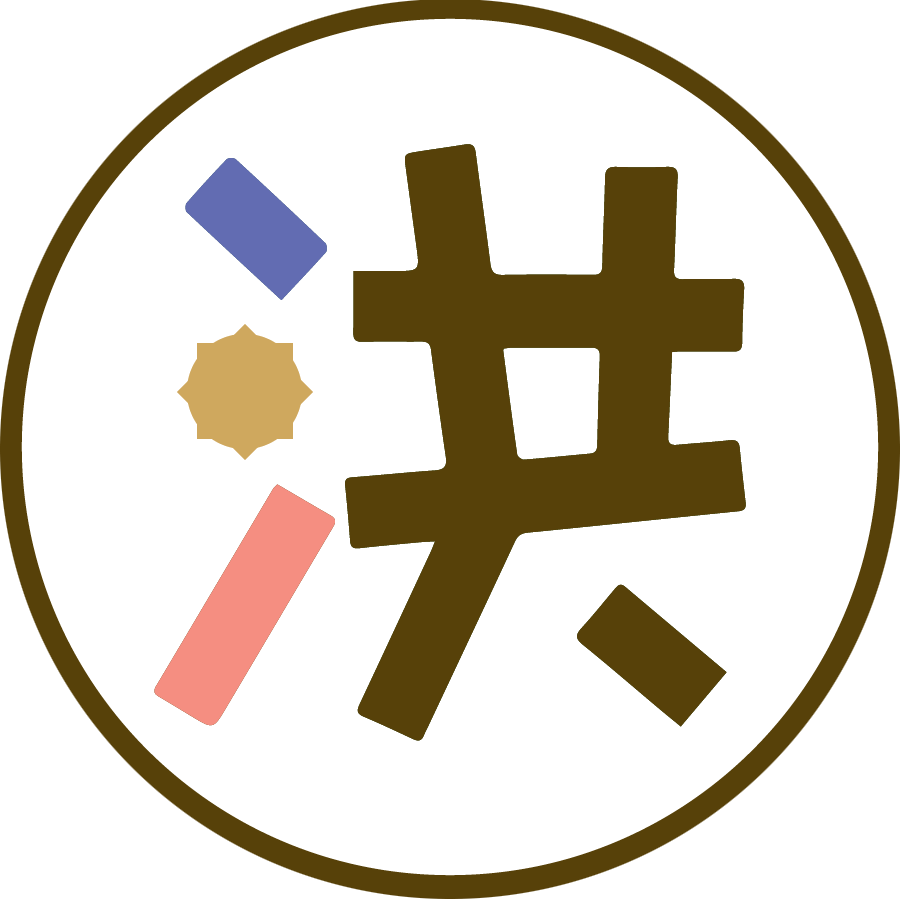
Leave a Reply