A tool to modify game assets in Teenage Mutant Ninja Turtles: Shredder’s Revenge.
The sprites in TMNT Shredder’s Revenge are stored in compressed XNB files called ZXNB. This tool allows you to extract them into PNG files.
Project Details
- Language: C#
- Supported Operating Systems: Windows 10 and newer
- Download: https://sourceforge.net/p/tmnt-tello/
- Source: https://github.com/honganqi/TMNTTello
Extracting PNG image files
- To get started, if you haven’t set your game folder yet, click on the
Game Folderbutton and browse to theContentfolder of your game installation. For example, if your game is installed inC:\Program Files (x86)\Steam\steamapps\common\TMNT\, browse here and select theContentfolder. - In the
Folder Browserarea, you will see a list of folders which have ZXNB files in them. (2d, Editor, Fonts, etc.) - Click on any folder to see all the ZXNB files in it and all its subfolders.
- Expand it and click on any of the deeper folders to narrow down the listed files.
- Click on an item in the
ZXNB files in folderarea to load that image in thePreviewarea. - To export images, you can right-click on the Preview area, click “Export as”, and browse to where you want to save the file. You can also use the
Exportbutton. This requires that you enable theSame foldersetting or select an output folder using theOutput Folderbutton. A drag-and-drop functionality is on the to-do list.
Using the modded PNG images in the game
- Put the modded PNG image in the same folder where its original ZXNB file is.
- Make sure that your PNG image file has the same name as your original ZXNB file. For example, if you had Leonardo.zxnb, rename this into Leonardo.png.
- Back up your original ZXNB file (e.g. Leonardo.zxnb) by renaming it into something else (e.g. Leonardo – Copy.znxb) so that the game doesn’t see this original file anymore. The game will ignore the PNG if a valid ZXNB file is found.
Compressing the PNG images back into ZXNB files
- This is an optional step and is not required for you to see your modded in the game. This function is a work-in-progress.

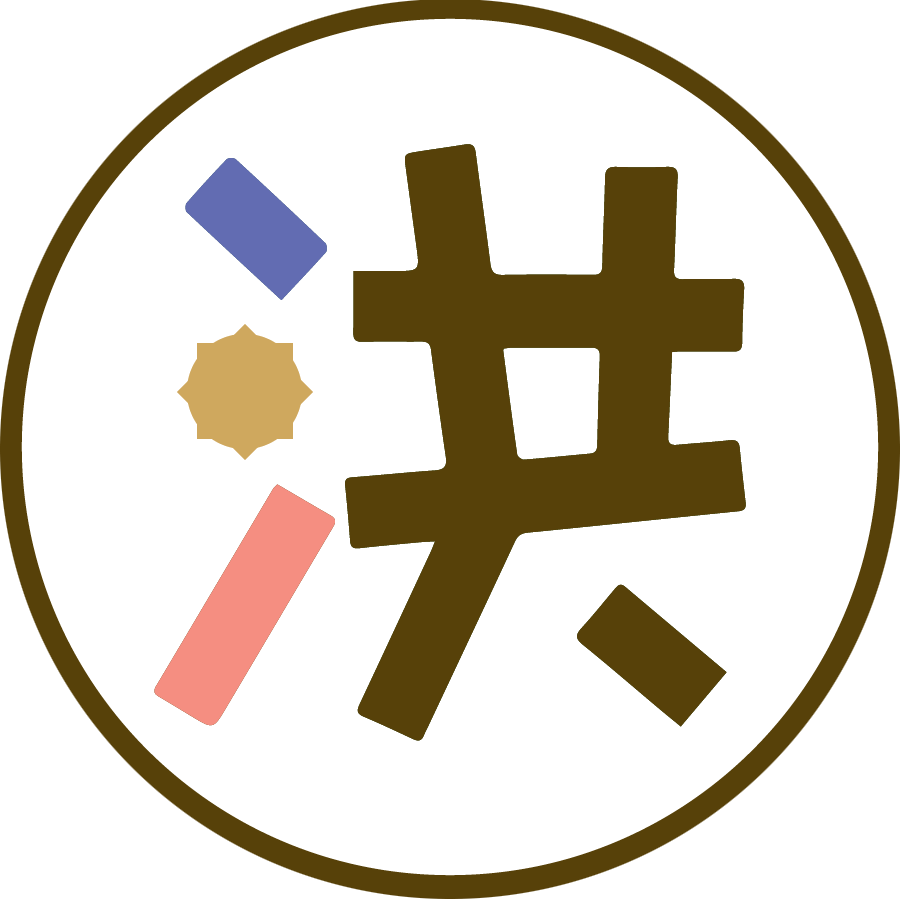
Leave a Reply